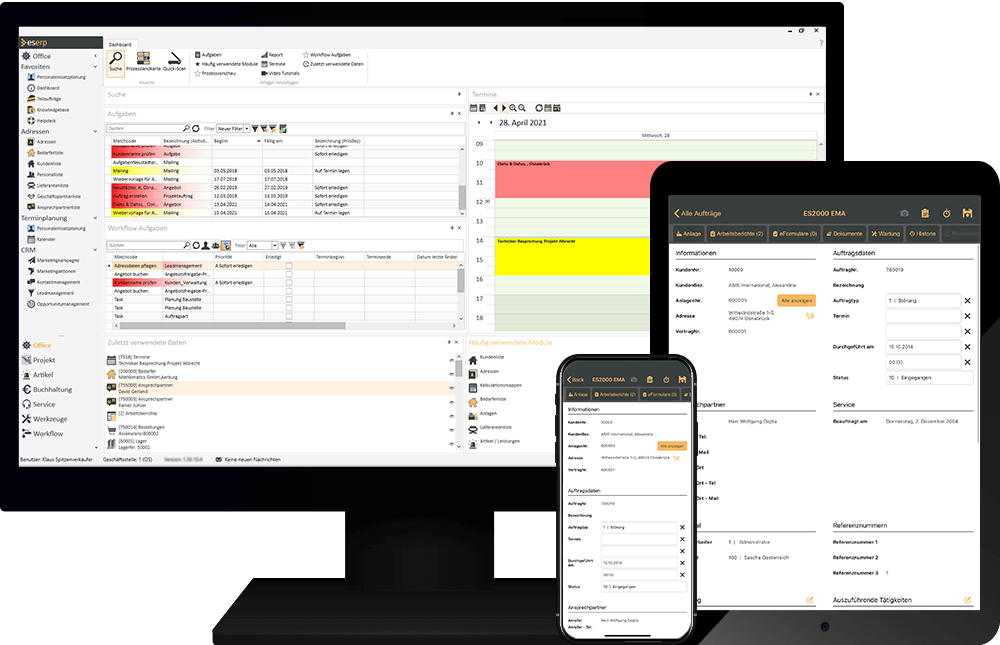These clever extensions for esweb give your on-site technicians even more opportunities to deliver the perfect service to your customers. Field service staff can also use the esmobile functions offline.
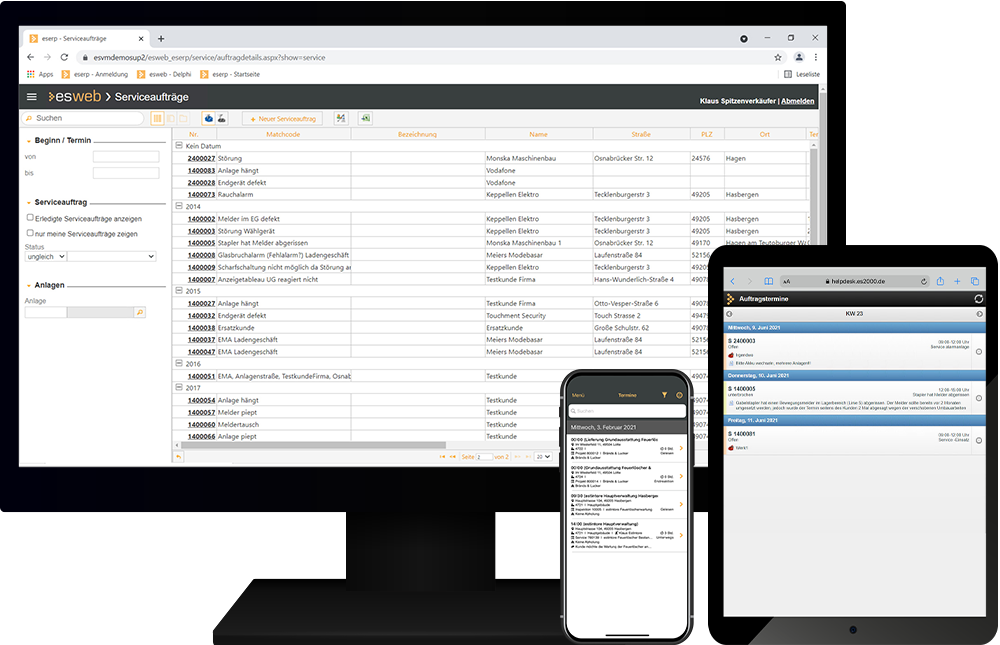
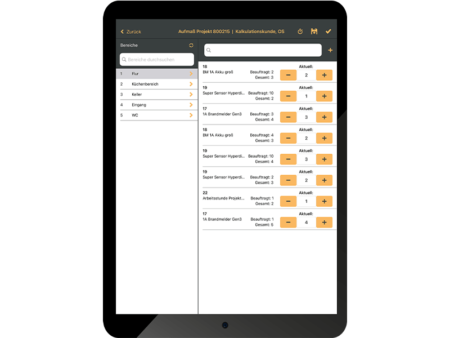
esmobile Quantity survey
Easy quantity surveys on the move
One important basis for your project planning is the quantity survey of the building or construction. This can be accomplished conveniently using esmobile Quantity survey on a smartphone or tablet. Using the clear room management function, technicians simply select the required room and enter the necessary materials. The items needed in the order can then be included using batches or titles, or entered individually. Your technicians can add required materials that have not as yet been ordered from the item master data or enter them manually. Labor times can be entered quickly and directly using the quantity survey mask. Finally, all the data is collated in a report that is recorded and which can be presented to the customer for approval and signature. Once signed, all the information (materials quantities, labor times, order printout and customer signature) are stored centrally and can be further processed or billed.
Requirements:
- esweb installation
- Quantities
esmobile Spare part management
Ideal preparation for technician tasks
Management of spare parts such as O rings, rupture disks, and other small items is recorded first to make it easier for you. Your technicians can see the current state of the system and the component history. All the materials are recorded using a smartphone or tablet, and a check box indicates whether the items are to be billed or not. All the quantities are added together in the labor report and clearly shown. This ensures that your back office staff have all the information needed to issue invoices quickly.
This functionality can be used, for example, in fire extinguisher maintenance.
Advantages:
- Improved billing (all the necessary data is present in digital form)
- Centralized labor reporting: The data recorded by several employees is collected together and can be signed off by the customer in one go
- Integrated rapid time recording
- eForm integration at the component and order level
- Production and dispatch of labor report during the completion process
- Order status can be set directly in the completion dialog
- Digital labor report for the customer
- Detailed breakdown possible for invoice
Requirements:
- esweb installation
- Spare parts management
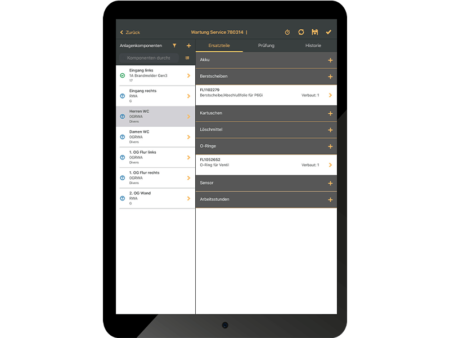
e-Forms
Electronic forms (such as maintenance records, checklists)
In addition to the labor reports, technicians often have to complete documents or checklists to serve as proof of the work completed or for the record. Doing this on paper forms is laborious, as the known information about the customer and equipment has to be recorded again manually and then digitized. In contrast, forms such as maintenance records or checklists are set up directly in digital form with the e-Forms extension. These e-Forms can then be completed using the esmobile app or the esweb (with desktop resolution). Once all the information has been recorded, the signed form can be sent to the customer as a pdf document. The e-Form is also archived in the document filing system and the form contents saved in the database. Some basic templates for fire alarm, burglar alarm, and building service system maintenance, startup and completion test records are already included.
Note: New forms / records can be created or customized at extra cost. Existing data saved for the order, system, and customer can be incorporated into the form. It is also possible to access the contents of an already completed e-Form, such as a detector test list or a fire alarm detector matrix. As such adjustments are highly specific, this service is not included in the price and must be ordered separately.
Requirements:
- eserp/esoffice Version 10.95 or later
- Use of esweb and the esmobile app
Modules required:
- Service Base
- Maintenance
- Service
- Document
- esweb Office
- esweb Object
- esweb Object documents
- esweb Project order or esweb Service order or esweb Maintenance order
esweb Contact
Your online contact management
In esweb, too, you can keep an eye on every contact with customers, potential clients, business partners and building projects, regardless of whether it is a visit, a phone call, or an email that you sent. You have an overview of the arrangement that have been made and the appointments that have been kept. Documents and emails are also fully traceable at all times. There is also a direct link to the appointments diary so that you can set up follow up appointments for a contact.
Requirement:
- CRM Base
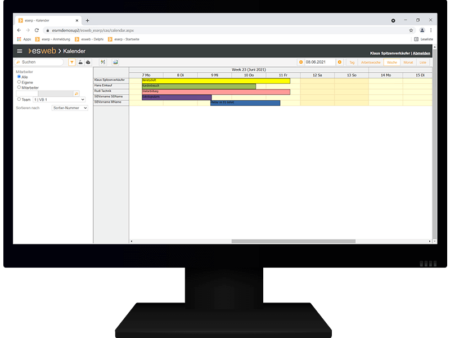
esweb Resource planning
Online calendar / staff resource planning
The dates and tasks to be completed for your staff are entered in the calendar / staff resource planner and shown individually. The esweb Resource planning extension allows you to also use this functionality in the esweb mobile app. Appointments can be created, adjusted, and deleted online. You can view your own appointments, team appointments, or all appointments. This makes resource planning easier. As well as the daily view of the appointments and tasks, the display can be expanded to cover one week, one month, or the entire year.
esweb Leave requests
Online management of leave requests
The Leave requests tool allows requests to be generated quickly and easily from the esweb calendar. These are then approved through a freely specifiable process. Absences are also entered in resource planning, which makes it much easier to organize substitutes. The Helpdesk provides support for forwarding queries and solving them in line with specific service levels. The available resources can then be used to best effect in solving the queries within the agreed time period.
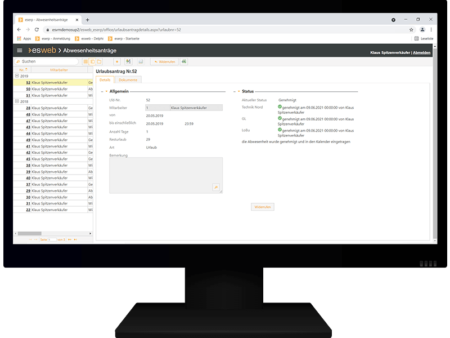
esweb Project orders
Mobile recording of project orders
This esweb extension enables your technicians to compose labor reports for project orders while on the move, including the labor times and materials. It is also possible to list the supplied materials, from which items can be included in the labor reports.
esweb Weekly labor reports
Generate weekly labor reports on the move
While on the move, your technicians can record labor reports with labor and travel times via the esweb. esweb displays the daily and weekly totals for the labor times for each week, and the labor times and labor reports can be edited.
esweb Object
System information on the web
This extension gives your service technicians online access to the most important system data. Detailed information about the technology used, maintenance status, previous faults, and assigned staff can be viewed in system management. The view can be filtered according to personnel numbers or open service orders.
esweb Object documents
System documents on the web
Time can be saved during a field service site visit if the technician has direct access to the system documentation, such as instructions, firmware files, or plans. The esweb Object documents function allows secure access to the system documents via the esweb. Access is restricted to certain directories within the documentation structure, and can also be password protected (two factor authentication).
Requirement:
- esweb Object
esweb Maintenance orders
Online maintenance order processing
Orders created for maintenance or inspections are also available to the technician online on a smartphone or tablet with this extension. The assigned employee can review the order data and information about the system including components, such as the contract type, system location, number of inspections, maintenance visits, etc. It is also possible top record labor reports with labor times and materials for maintenance orders.
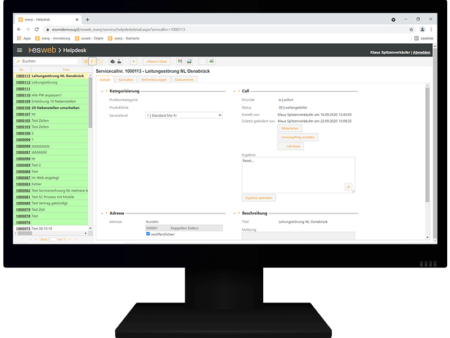
esweb Helpdesk
Online web-based helpdesk
Your customers, business partners, suppliers, potential clients and staff can create service calls directly online and view existing service calls. The status, corresponding process steps, assigned contact entries and service orders can be called up online. This ensures that the originator of the order is always well informed. The knowledge base can also be searched for frequently asked questions.
Requirement:
- Helpdesk I or II
esweb Service orders
Online service order processing
Any service orders created for faults can be seen by your technicians in the field with this extension. The assigned employee can review the order data and information about the system including components, such as error messages and codes, tasks, caller, customer numbers or system numbers before starting the job. It is also possible to easily create labor reports with labor times and materials while on the move, and even to set up a new service order.
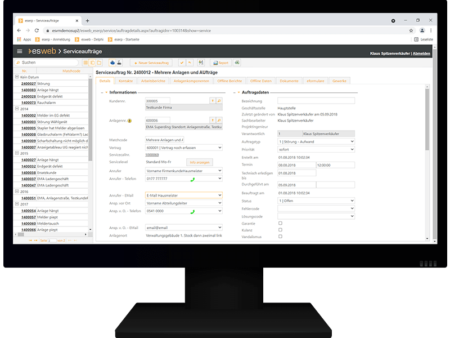
esweb Customer portal
Online access to information for your customers
Enable your customers to view wide-ranging information directly online. Configure a clear, attractive homepage for your customers where you have recorded the most important facts and figures and data. In this way, you can make it possible for your customers to view service calls, current unpaid bills, and upcoming appointments online.
Requirements:
- esweb installation
- esweb Helpdesk, if service calls are to be displayed
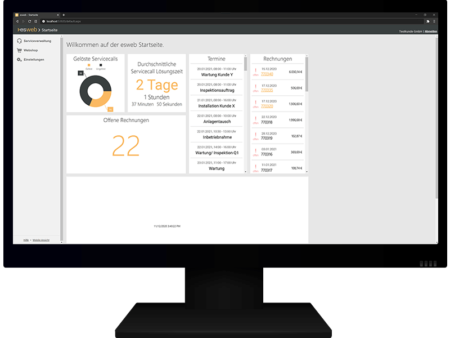
Jetzt anfragen!
Einfach Formular ausfüllen, den Rest machen wir!